Изменение и отмена заказа
How to make a change or cancel an order?
- Adding goods to the order occurs in just a few clicks. You need to select the desired product in the catalog, add it to the basket and then click the "Add to existing order" button and select the order that needs to be supplemented with goods from the basket. That's all))
DO NOT make changes to paid or shipped orders.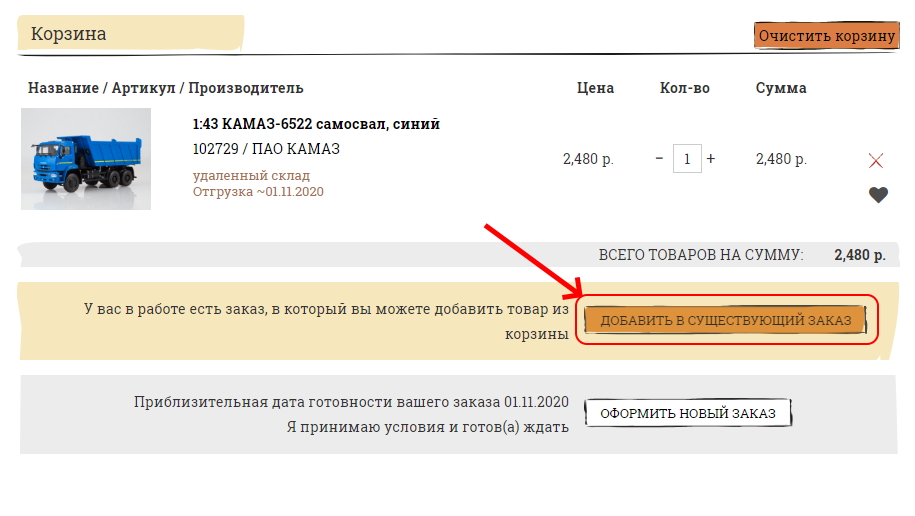
- Removal of goods from the order is carried out only manually by our managers at your request. It is best to send a request through My Account - Order History - Ask a question.
DO NOT make changes to paid or shipped orders.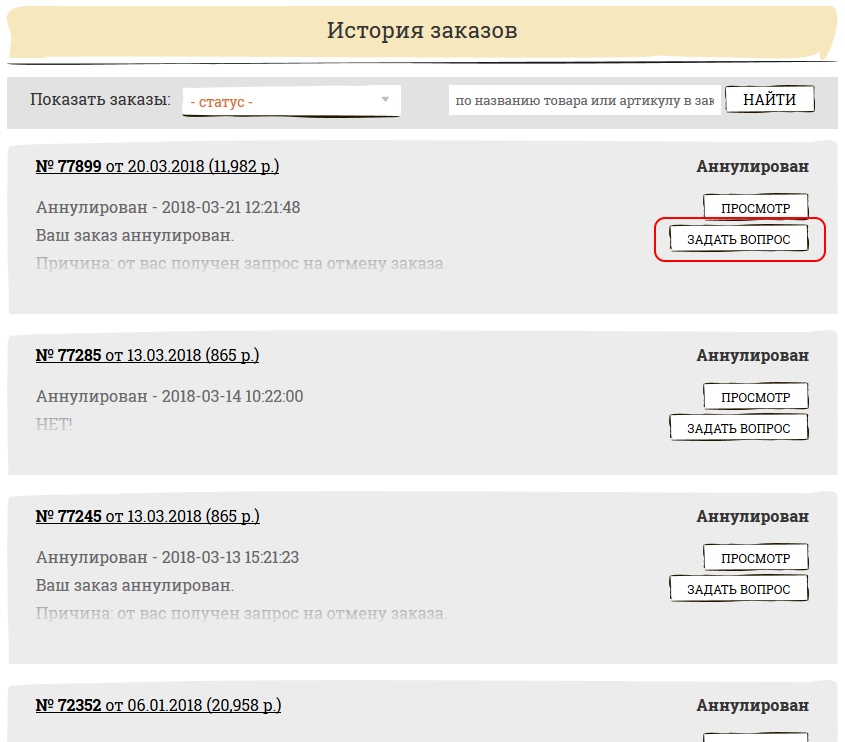
- Cancellation of an order occurs by pressing one button in the Personal Account in the History of Orders. Please note that a canceled order cannot be restored.




